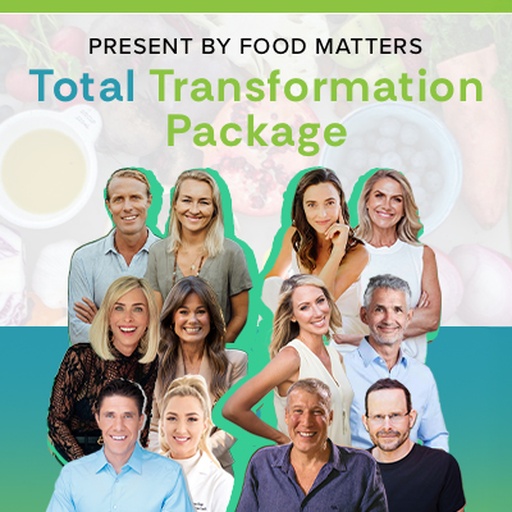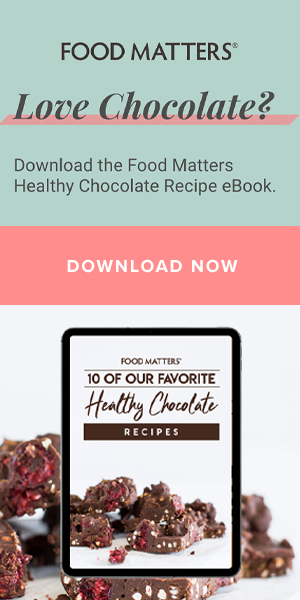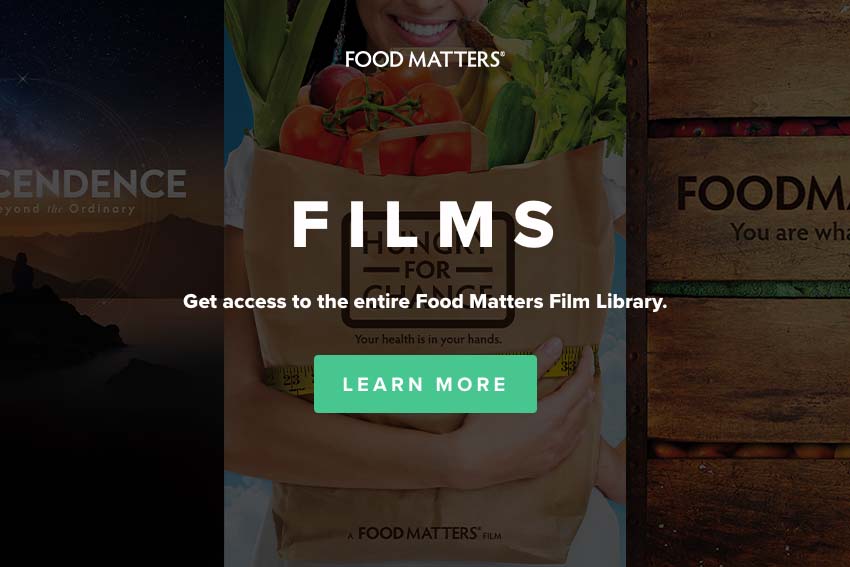How to Make Sure You See Food Matters Stories First on Facebook
You may not know this, but you could be missing out on loads of amazing Food Matters stories, live videos and announcements on Facebook, even if you love our page!
Facebook's mysterious algorithm means you don't see posts in chronological order - and you might not see some posts AT ALL.
But don't worry! There's a very easy way to make sure you stay up to date with the latest from us!
Just follow these simple steps:
On Mobile
- Go to the Food Matters Facebook page
- Click 'Following'
- Select 'See First'
Here's what the process looks like:

On Your Computer
- Go to the Food Matters Facebook page
- Click button that says 'Following' at the top of the page
- Select the 'See First' option from the drop-down menu
Here's what the process looks like:

And that's all there is to it! Now you can sit back safe in the knowledge you'll never miss a Food Matters story again.